How I reconfigure atm
Reconfigured is a tool I've been using for almost three months now. It helps me capture everything I encounter when working on data tasks. One unique aspect of data work is how often you discover quite a lot of bits of information that become extremely relevant later.
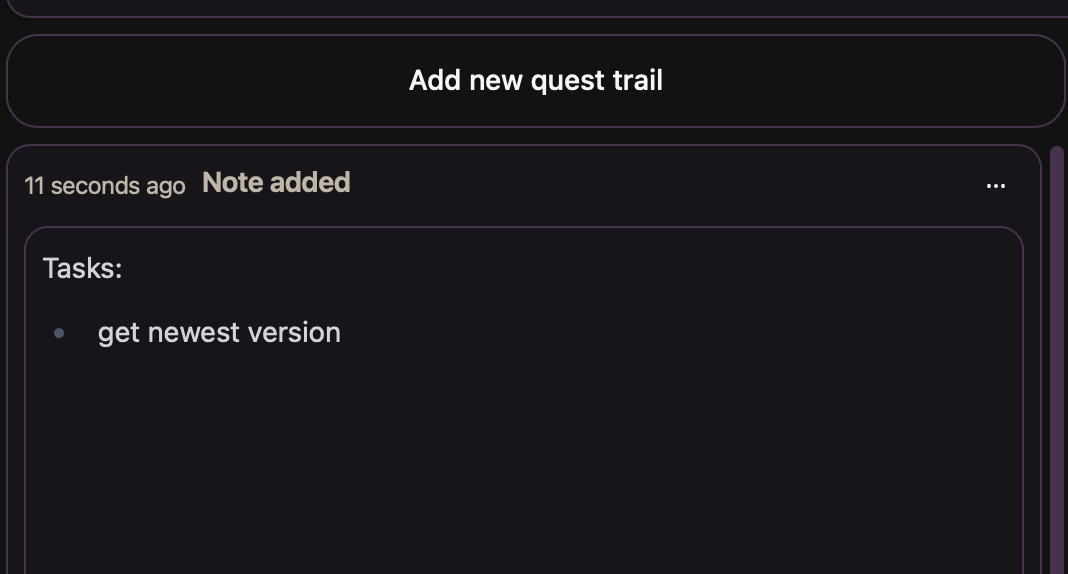
These insights come in different forms. While some are specific discoveries from analysis, I find most are a mix of decisions, questions, and tasks. For example, when working on a data model and implementing specific logic, I make decisions along the way. This is fairly normal, but in data modeling these decisions are often crucial because they affect how we handle business logic. Some decisions need to be documented since others might need to understand our reasoning in the future. In the past, I sometimes added these as comments in the data model, which wasn't ideal.
Questions are possibly the biggest component. When working with a dataset, I often have questions for my client about missing context. I might need to ask others who've worked on it before to understand their approach. Sometimes I even have questions for myself to investigate when I have more time, so I need to note those down too.
Tasks naturally emerge from all this. During implementation, I generate many follow-up tasks. For instance, I might need to test specific things that I'm ignoring while focusing on implementation, but I want to remember what needs testing later.
There are several ways to handle this information flow. I could try keeping it all in my head, but I know that doesn't work - I typically forget about 50% of things if I don't write them down. Another option is keeping a paper notebook nearby. While this works initially, it doesn't scale well. The pages fill up quickly, and I still need to transfer everything to a digital system.
When I started testing Reconfigured, I wasn't sure how I'd use it. I initially thought it would be a task management tool for data work, but after a week, I realized it's actually perfect for journaling.
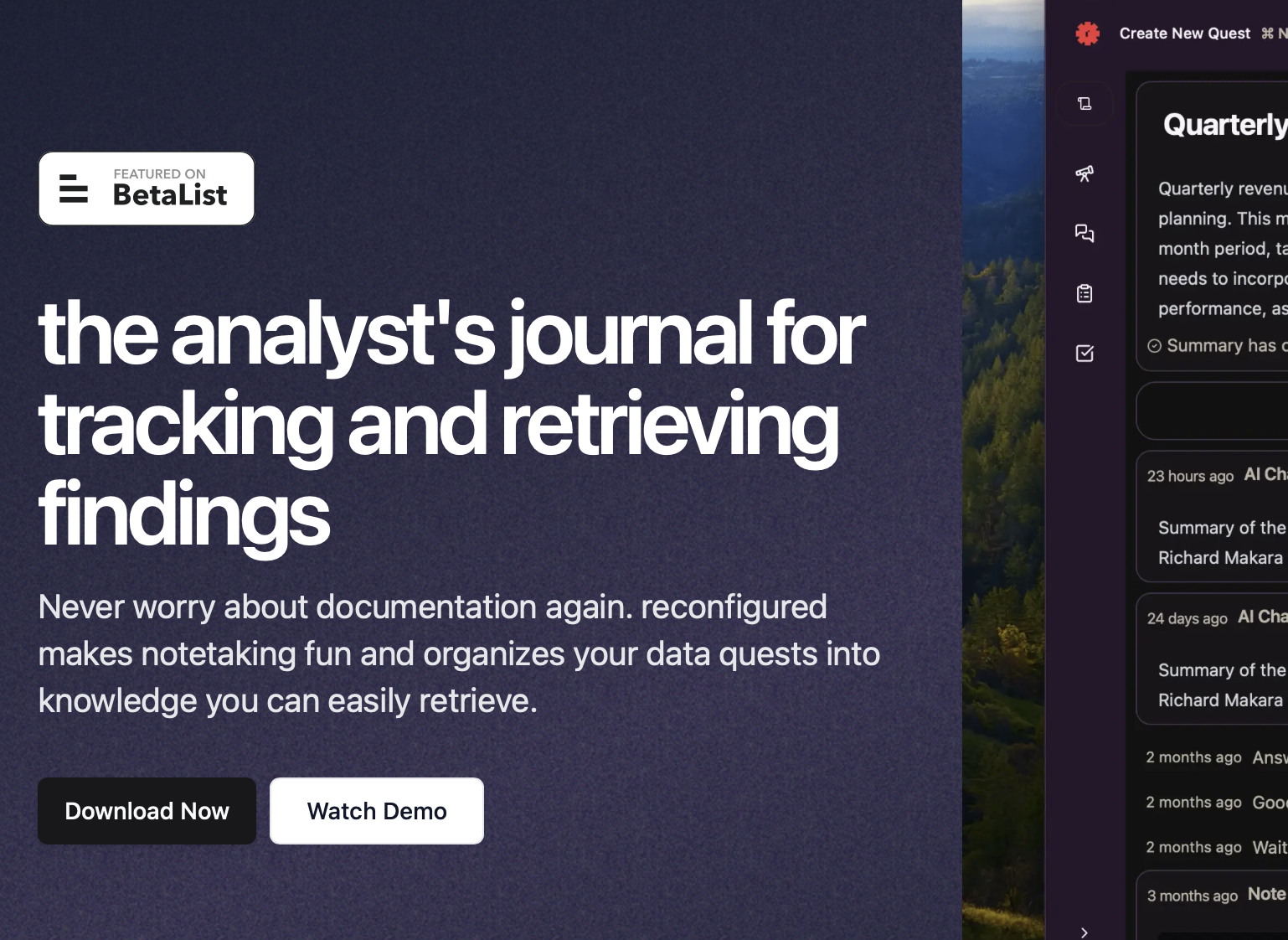
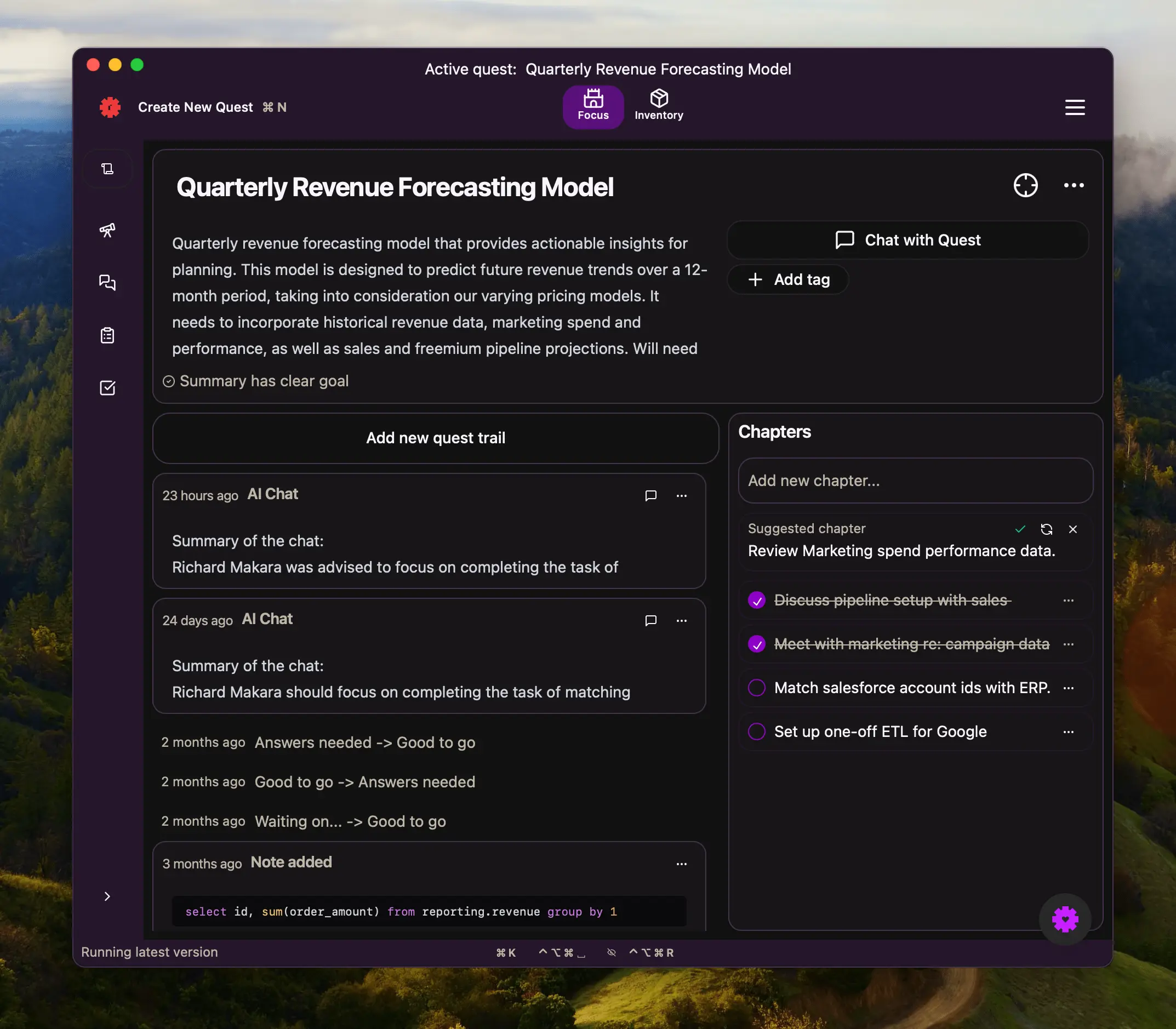
What makes it perfect is its accessibility - you can activate it with just two shortcuts. And the application comes into foreground, and I use the same shortcut to hide it again. I mostly use the quick note-taking mode: hit a keyboard shortcut, type in a popup window, press command+enter, and the entry is saved. It fits seamlessly into my workflow because when I'm developing a data model, I don't want to switch between applications to take notes. I need it to be quick and unobtrusive, which Reconfigured handles beautifully.
Over the last 4-5 weeks, I've developed a clear pattern in how I use Reconfigured. I want to share this approach, though it might evolve since the tool is still new.
To make my notes easier to review later, I always start entries with their type. If it's a decision note, I start with "Decisions:" For questions, I start with "Questions:" For tasks, "Tasks:" Then I add everything as bullet points. This makes it simple to scan through a note stream for a specific task and quickly find all related tasks or questions.
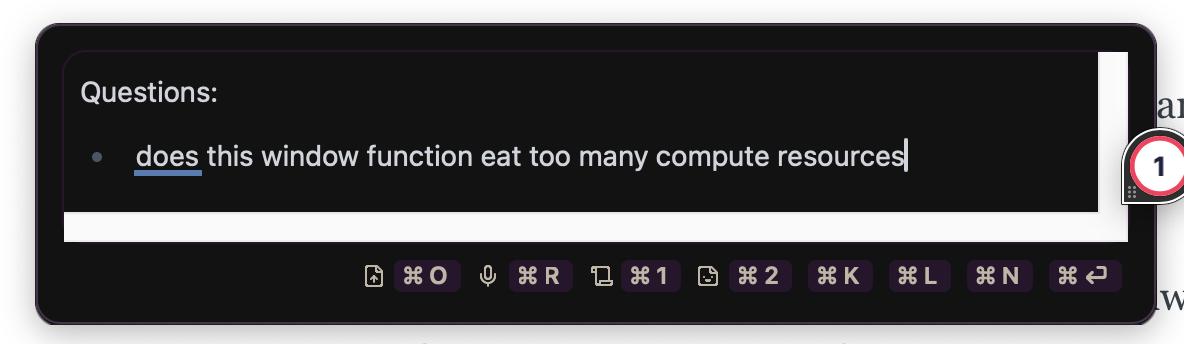
This system is especially helpful when meeting with clients - I can immediately pull up all relevant questions. In the future, as Reconfigured adds more AI capabilities, it could potentially sort these automatically into separate sections for questions, notes, and decisions. But even now, it works really well.
For complex projects, I've added another practice: at the end of each day, I make a quick voice note summarizing what I've done and what needs attention next. I add this to Reconfigured, sometimes running it through Claude to get bulleted summaries. This helps enormously when picking up work the next day or even the next week - I can quickly review my notes and know exactly where I left off.
That's my current workflow with Reconfigured. If you'd like to try it yourself, I've included a link. It's quite different from other tools you might have used, and you may find entirely different use cases for it. But for me, it's invaluable for journaling my data work because it maintains context that proves valuable for anyone who later works with what I've built.
Do you like these kind of posts:
Join the newsletter
Get bi-weekly insights on analytics, event data, and metric frameworks.